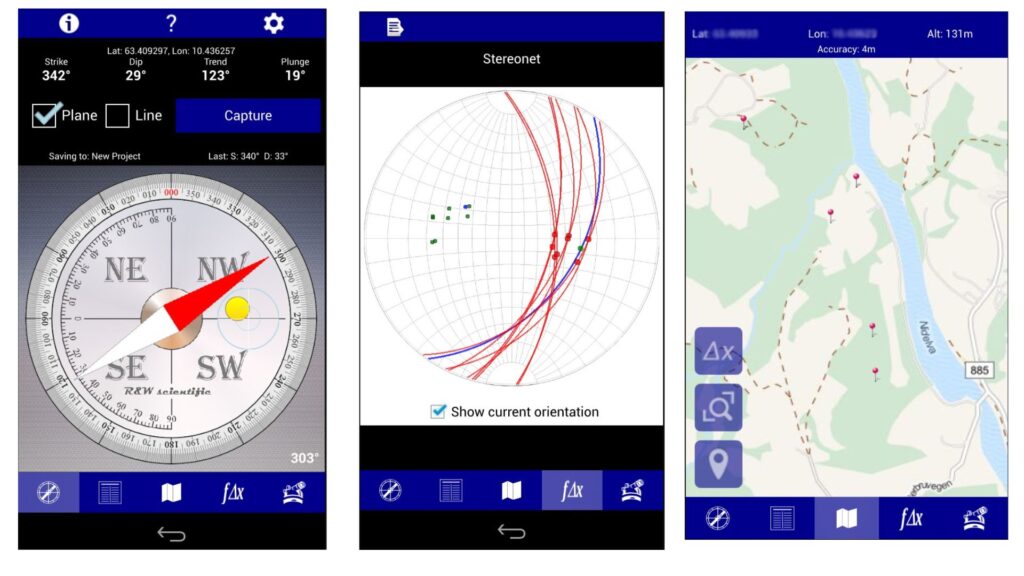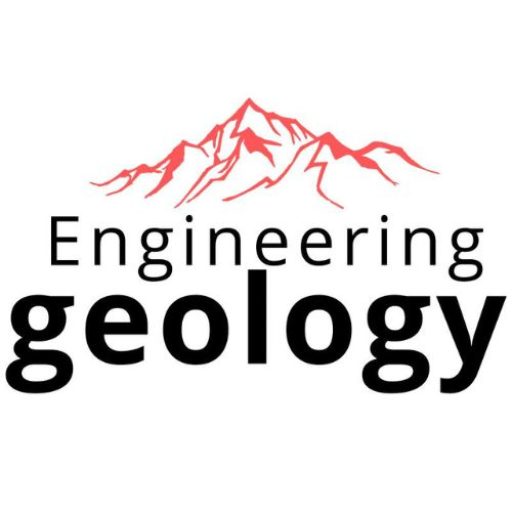Free RMR – Rock Mass Rating App for Android
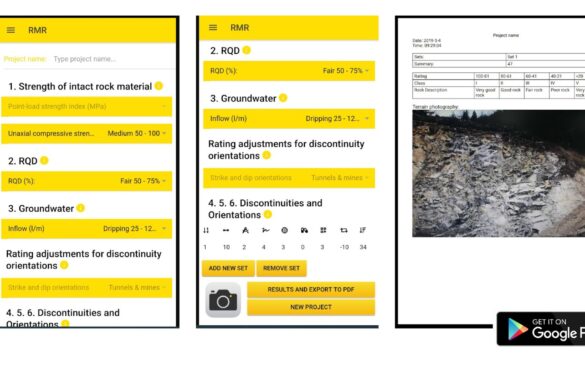
Are you a geologist or an engineering geologist looking for a convenient and efficient way to assess rock mass ratings in the field? Look no further! I’m here to introduce you to the Free RMR – Rock Mass Rating App for Android.
This powerful tool is designed to make your geological assessments easier, more accurate, and highly accessible on your Android device. In this article, I will provide you with a comprehensive overview of this app, its features, and how it can revolutionize your work as a geologist.
Introduction to Rock Mass Rating (RMR)
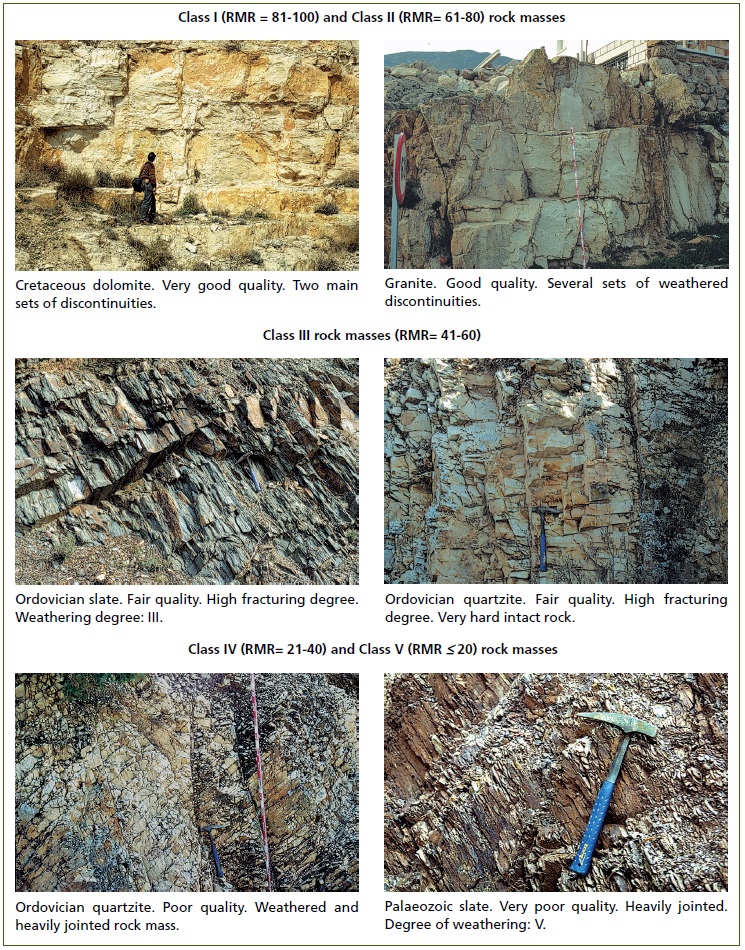
Before we delve into the details of the Free RMR app, let’s briefly understand what Rock Mass Rating (RMR) is and why it’s crucial for geologists and engineering geologists.
Rock Mass Rating (RMR) is a widely used system for classifying the quality of rock masses based on various geological and geotechnical parameters. It was developed by Bieniawski in 1973 and has since become a fundamental tool in assessing the stability of rock slopes, tunnels, and other civil engineering projects.
RMR takes into account several key parameters, including:
- Uniaxial Compressive Strength (UCS): The strength of the rock material itself.
- Rock Quality Designation (RQD): A measure of the degree of jointing and fractures in the rock mass.
- Spacing of Discontinuities (Jv): The distribution and spacing of fractures in the rock.
- Condition of Discontinuities (Jr): The roughness and condition of fractures.
- Groundwater Conditions (Jw): The presence and flow of groundwater in the rock mass.
These parameters, when combined, provide an RMR value that helps geologists assess the stability and support requirements for excavation and construction in rock.
The Free RMR App – Your Geological Companion
Now, let’s explore the features and benefits of the Free RMR – Rock Mass Rating App for Android.
Key Features
The Free RMR app offers a range of features that are invaluable for geologists and engineering geologists working in the field:
1. Field Data Input
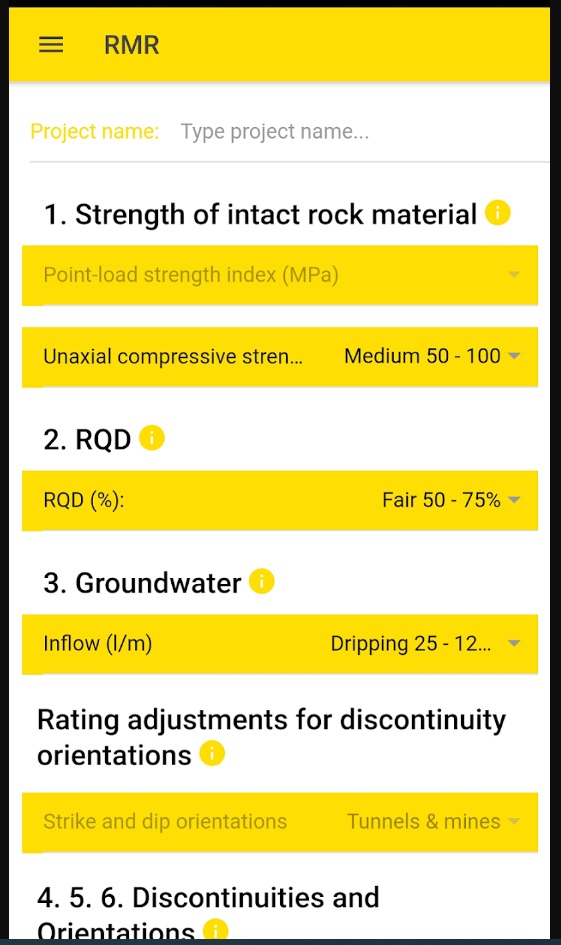
With this app, you can easily input field data, including UCS, RQD, Jv, Jr, and Jw, directly into your Android device. This eliminates the need for manual note-taking and reduces the risk of transcription errors.
2. Rock Mass Classification
The app uses the data you input to calculate the RMR value for the rock mass, allowing you to classify it accurately based on the Bieniawski system.
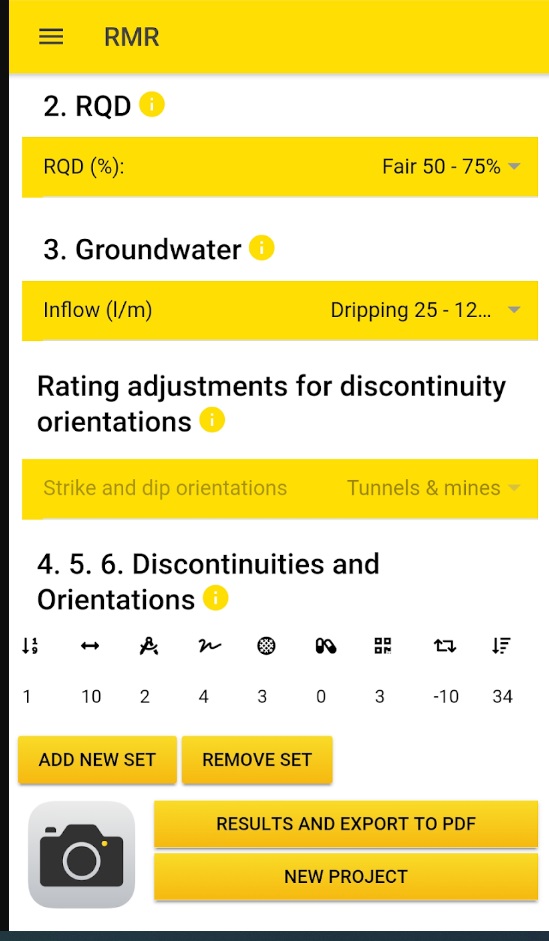
3. Rock Mass Visualization
Visualize the rock mass and fractures by taking pictures directly through the app. These photos can be invaluable for further analysis and documentation.
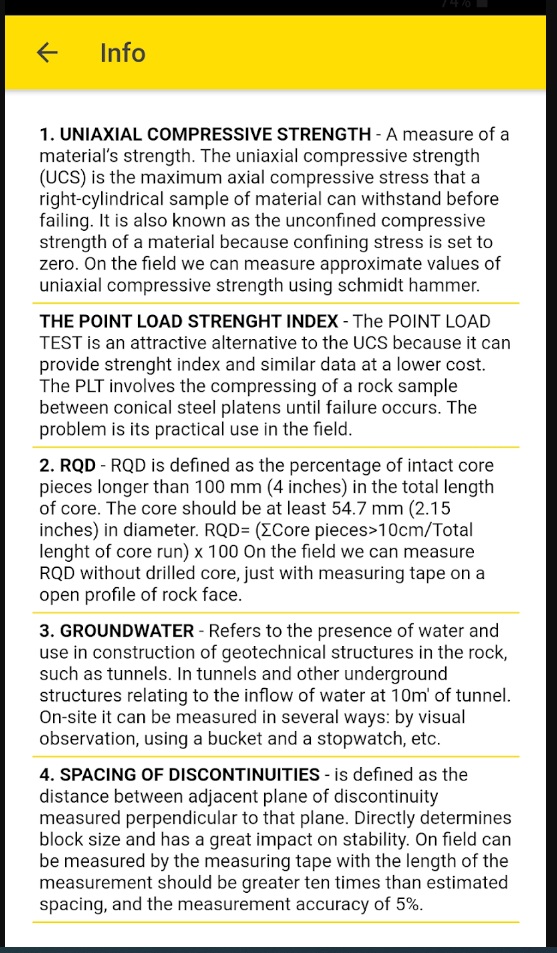
4. PDF Report Generation
Once you’ve input all the necessary data, the app generates a comprehensive PDF report that includes the RMR value, classifications, and any images you’ve taken. This report can be easily shared with your team, clients, or colleagues.
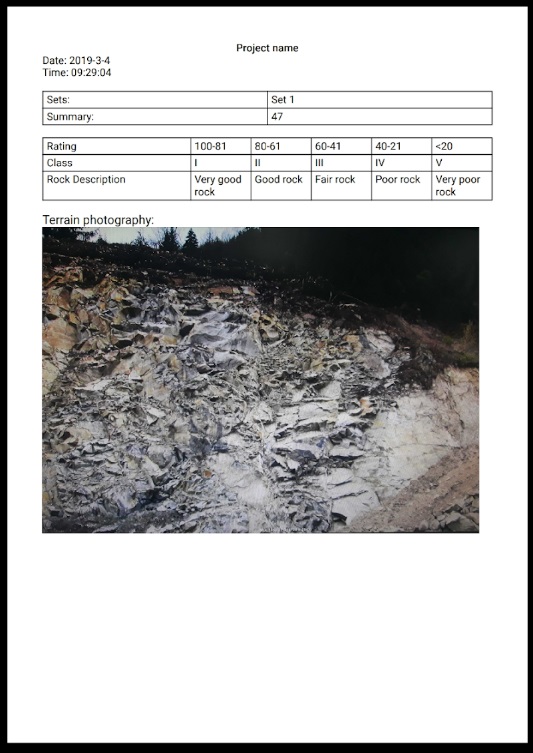
5. Easy Sharing
Share your reports via email, social media, or any other communication method you prefer, ensuring seamless collaboration and data sharing.
How to Use the Free RMR App
Using the Free RMR app is straightforward and user-friendly. Here’s a step-by-step guide:
Step 1: Download and Install
- Head to the Google Play Store on your Android device.
- Search for “Free RMR – Rock Mass Rating App” and download it for free.
- Install the app on your device.
Step 2: Input Data
- Open the app and start a new assessment.
- Input the relevant data, such as UCS, RQD, Jv, Jr, and Jw.
- Capture images of the rock mass and fractures.
Step 3: Generate Report
- Once you’ve input all the data, the app will calculate the RMR value.
- Generate a PDF report with the click of a button.
Step 4: Share and Collaborate
- Share the PDF report with your team, clients, or colleagues via email or your preferred communication method.
Conclusion
In conclusion, the Free RMR – Rock Mass Rating App for Android is a game-changing tool for geologists and engineering geologists. It simplifies the process of rock mass assessment in the field, enhances accuracy, and streamlines data sharing. With this app in your toolkit, you can make informed decisions about rock slope stability, tunneling, and other geological projects.
Don’t miss out on the opportunity to take your geological assessments to the next level. Download the Free RMR app today and experience the convenience of modern technology in the world of geology.
Read more on blog:
- 5 Best Geological Apps for iOS in 2023
- 5 Best Geological Apps for Android in 2023
- Discovering the Benefits of Free Geological Compass on Your Mobile Phone
- How to Construct a Geologic Cross Section: A Step-by-Step Guide
Guest author of the article: Mirza Djedović, B.Sc. geology